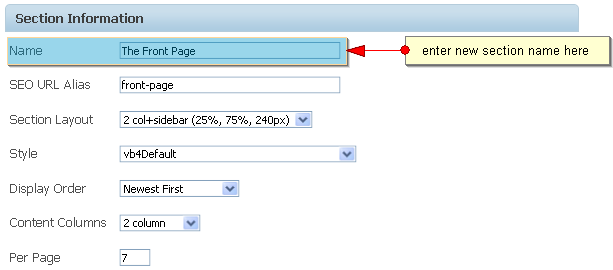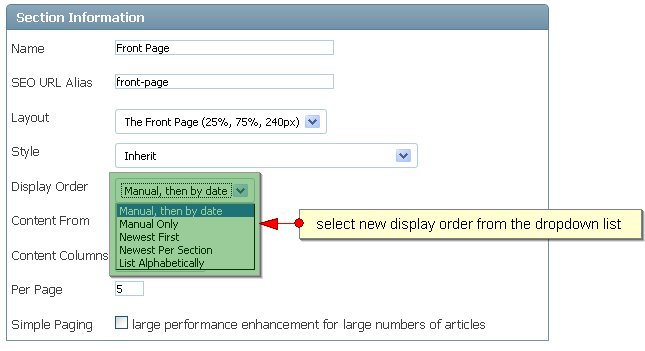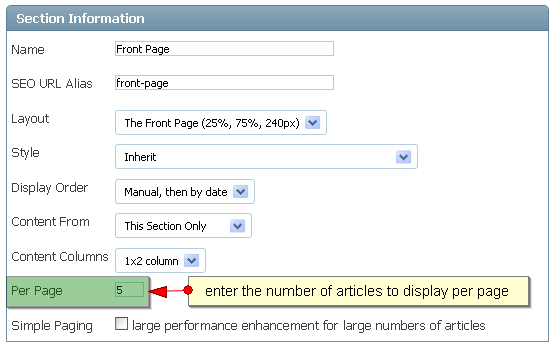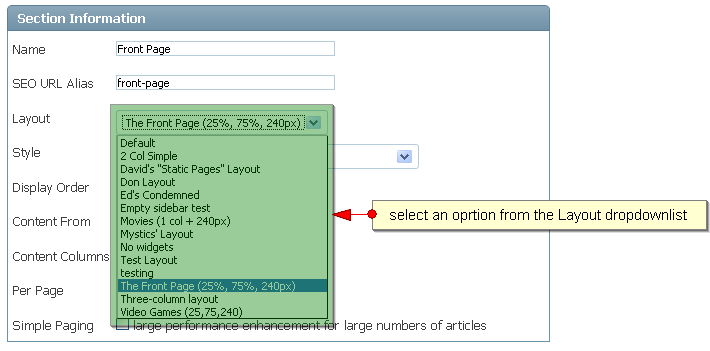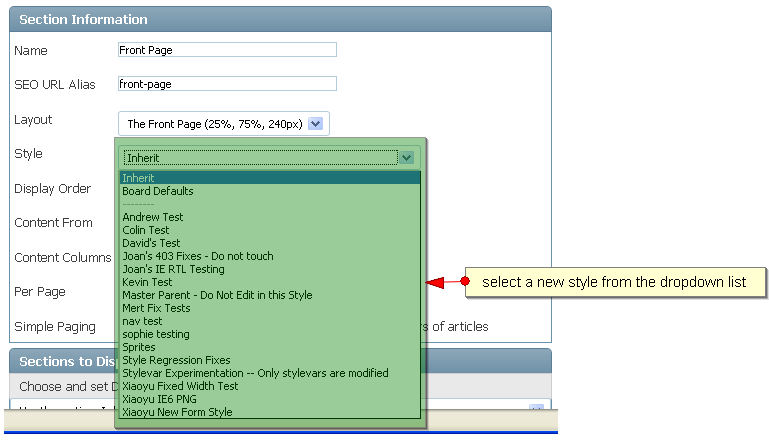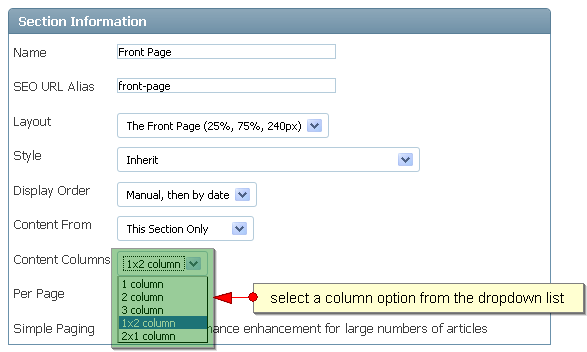The style controls how a section looks from the font size to the background color. The layout controls where each element (ex: navigation bar, article list, links, and feeds) is placed. Lastly, the content layout controls how articles are organized within a section.